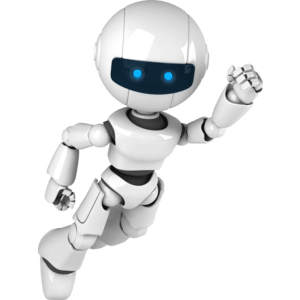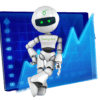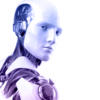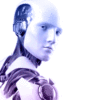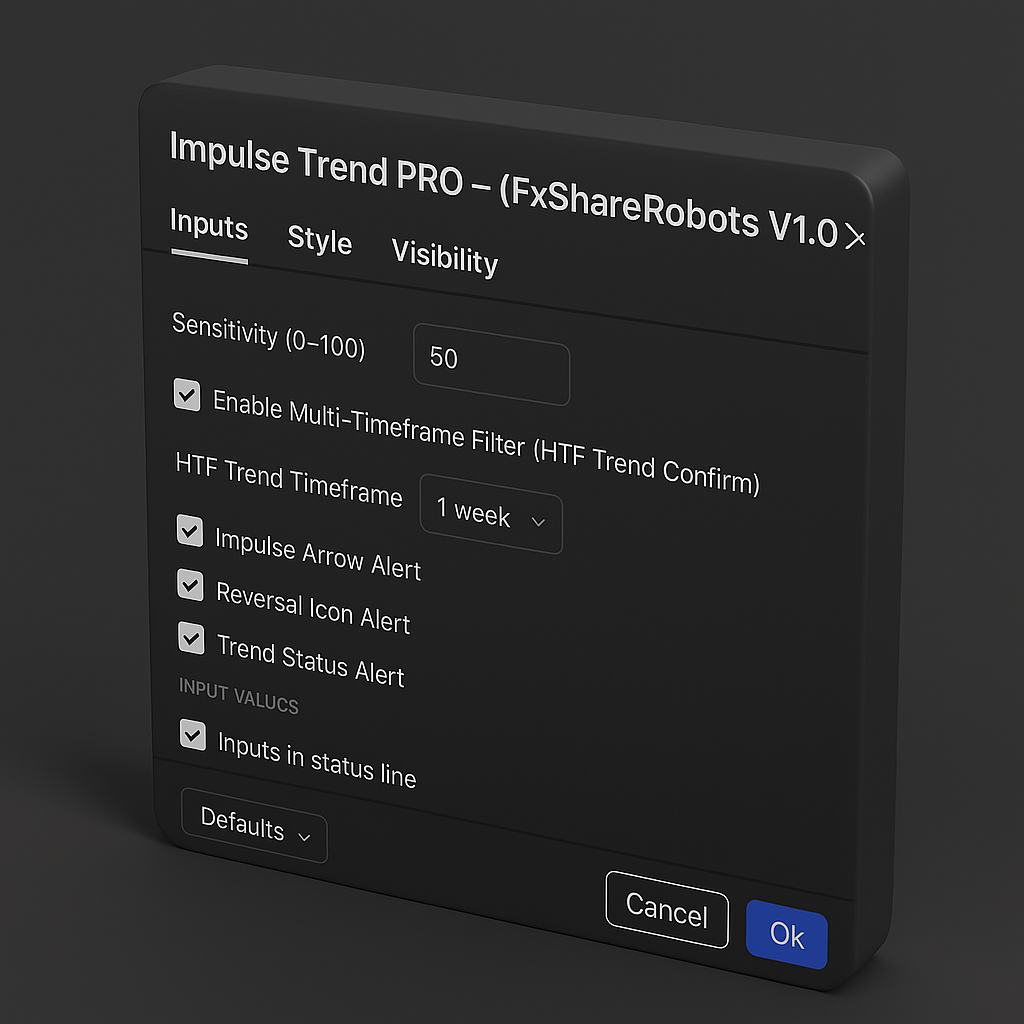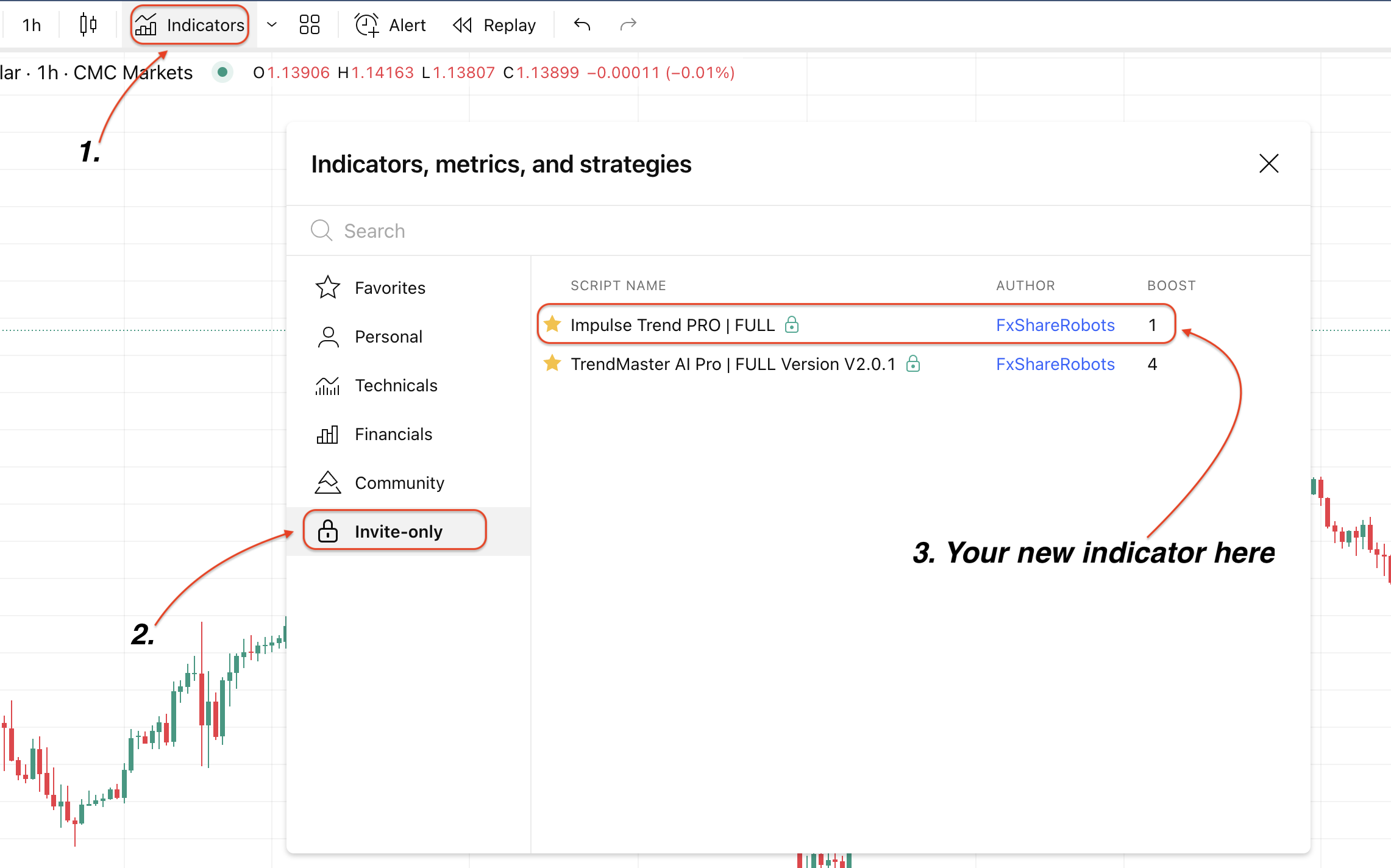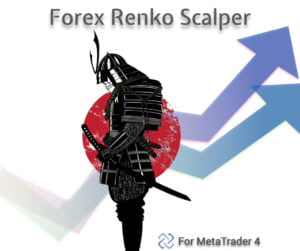Monthly plan
Impulse Trend PRO
€39
- 🗓️ 1 month license
- ✖️ No updates
- ✅ Invite-only protection (your access is private)
- ✅ No repaints
- ✅ You get fully bugs free, ready to use latest version V2.0.2